In my job, I need to call a JSON API every month.To achieve that, I made Talend jobs.
The first Talend job initializes parameters in context and launches a second jobs in charge of calling the API with theses parameters.
Load parameters
Load parameters in context by using a tMap
First, we defined a variable with a key (TOKEN) and a value (row2.rnsr) by using a TMap component (MAPPING_PARAM1):
Then, the Talend tContextLoad component (LOAD_CTX_PARAM1) will load this variable in context.
Load parameters in context by reading a file
An other useful way is to read a parameter file. I used this way to store a temporal authentication TOKEN :
In this job, we created a csv file; TOKEN.csv; that contains this line : TOKEN;123. Then, we rode this variable with a tFileInputDelimited. Here is the component properties :
To finish, we made a link between tFileInputDelimited (READ_TOKEN_FILE) and tContextLoad (LOAD_CTX) in order to load the variable in context.
Execute JSON CALL
We created a second job in order to call our JSON API (CO02_EXTRACT).
Note :
- In the job parameters don't forget to select "Transmit all context".
- We used a tFlowToIterate because we have a list of parameters.
We checked theTOKEN_VALUE component in a tJAVA component (CHECK_CONTEXT_VALUE) :
String contextValue = context.TOKEN_VALUE;
context.synchronizeContext();
if (contextValue.equals("")){
System.out.println("ERROR : TOKEN doesn't exist anymore.See TOKEN.csv");
System.exit(1);
}
Then we load all context values with a tContextDump (CTX_DUMP).
The last step is to call the url. I used a tFileInputJSON component with URL and context parameters :
Version : Talend Open Studio Version: 7.3.1




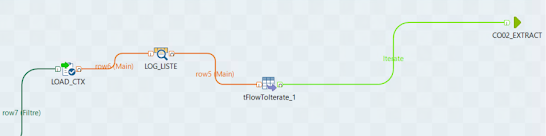






No comments:
Post a Comment