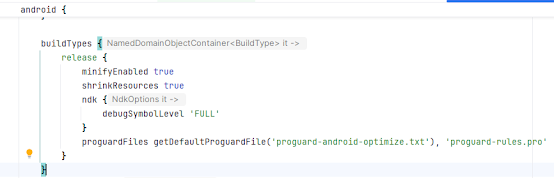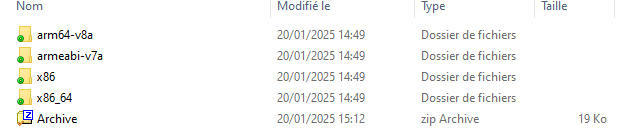Lors de la publication des versions dans la PlayConsole, j'avais 2 warnings pour indiquer qu'il était possible de réduire et d'optimiser l'application ( voir https://developer.android.com/build/shrink-code?hl=fr ) .
Pour ne plus avoir de warning, j'utilise la configuration suivante :
Remarque importante : cela augmente vos temps de compilation de manière significative.Il suffit de le désactiver si vous ne comptez pas publier une version.
Pré-requis pour obtenir les symboles de débogage
Vous devez installer le package NDK sinon les symboles de débogage ne seront pas générés et vous ne verrez pas de répertoire app/build/outputs/native-debug-symbols/
Pour cela, vous devez cocher NDK dans les settings puis OK pour l'installer :
Dans mon cas, malgré l'installation du NDK, j'avais toujours un warning dans la PlayConsole indiquant que je n'avais pas de symboles de débogage.
Je suis donc aller dans le répertoire app\build\intermediates\merged_native_libs\release\mergeReleaseNativeLibs\out\lib
J'ai sélectionné les 4 répertoires et j'ai crée un zip à partir de ces dossiers (sous Windows, sélection des répertoires puis clic droit ajouter à l'archive).
J'ai ainsi obtenu un zip que j'ai renommé (pas d'importance concernant le nom) :
Dans la PlayConsole, j'ai cliqué sur les "..." de AppBundle pour importer le zip :
J'ai cliqué sur Suivant et c'était bon !
A lire également si vous avez le problème : https://medium.com/@martinolundberg94/how-to-debug-and-fix-google-play-console-warning-about-missing-native-debug-symbols-26ebbebce68c